This solution helps segment/commodity managers truly understand and manage suppliers and their portfolios.
Common Issues
Supplier Management
- Source your parts from the right supplier
- Discover the cost-effectiveness of your current suppliers
- Leverage ways to negotiate with suppliers
- Find the right parts supplier for your organization
- Provide a better portfolio of parts to your top suppliers
Capacity Planning
- Create concise plans for each tier of the supply network
- Lock in sufficient capacity to deliver needs 3-5 years out at each tier
Global Supplier Chart
The Global Supplier Chart graphically represents a supplier with a bubble; hover over a bubble to view supplier details. Bubble size indicates supplier spend level. Overcharging suppliers have a Spend Index above zero. Right click on a supplier bubble and select “Jump to Supplier Portfolio” to see individual parts and their contribution to the overall Spend Index.
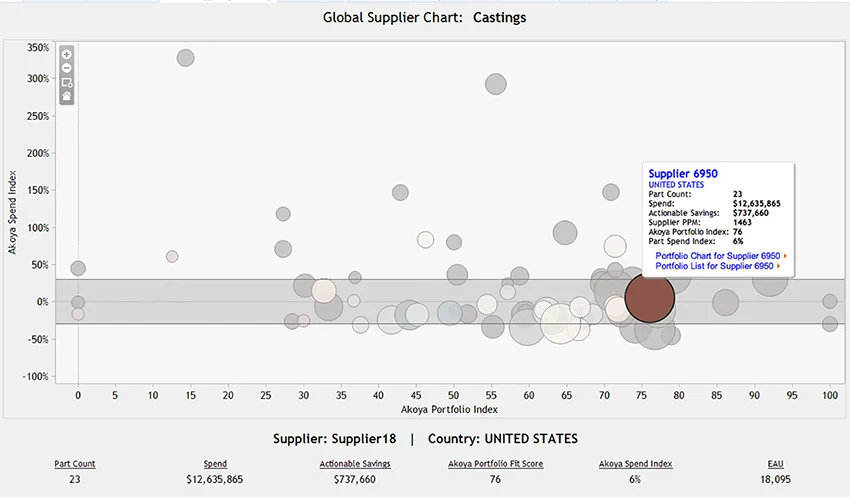
See your parts spend levels graphically with the powerful Global Supplier Chart. Your parts purchases are color coded by country with overlapping bubbles that graphically show spend levels. You can choose to view by part category or savings threshold.
The Global Supplier Chart allows you to see which suppliers are outliers (either too expensive or too cheap) so you can renegotiate on a by part or by vendor basis – or rationalize suppliers. You can also view more detail on a specific supplier to analyze which parts are outliers for that supplier, then view comparable parts and comparable suppliers.
The Global Supplier Chart also shows you which specific parts fit with its supplier’s parts portfolio (suppliers are most effective when they make parts that are similar to each other). You can also view more detail by clicking on a specific part bubble: you can view detail on that specific part or view detail on all parts from any one supplier.
Comparable Parts Chart
Lets you view part configurations and details of similar parts being purchased from other suppliers.
Quickly compare prices among comparable parts and shows you other suppliers who could effectively make the part you need. You can also click on Jump to Alternate Supplier to find other manufacturers for the part in a specific region.
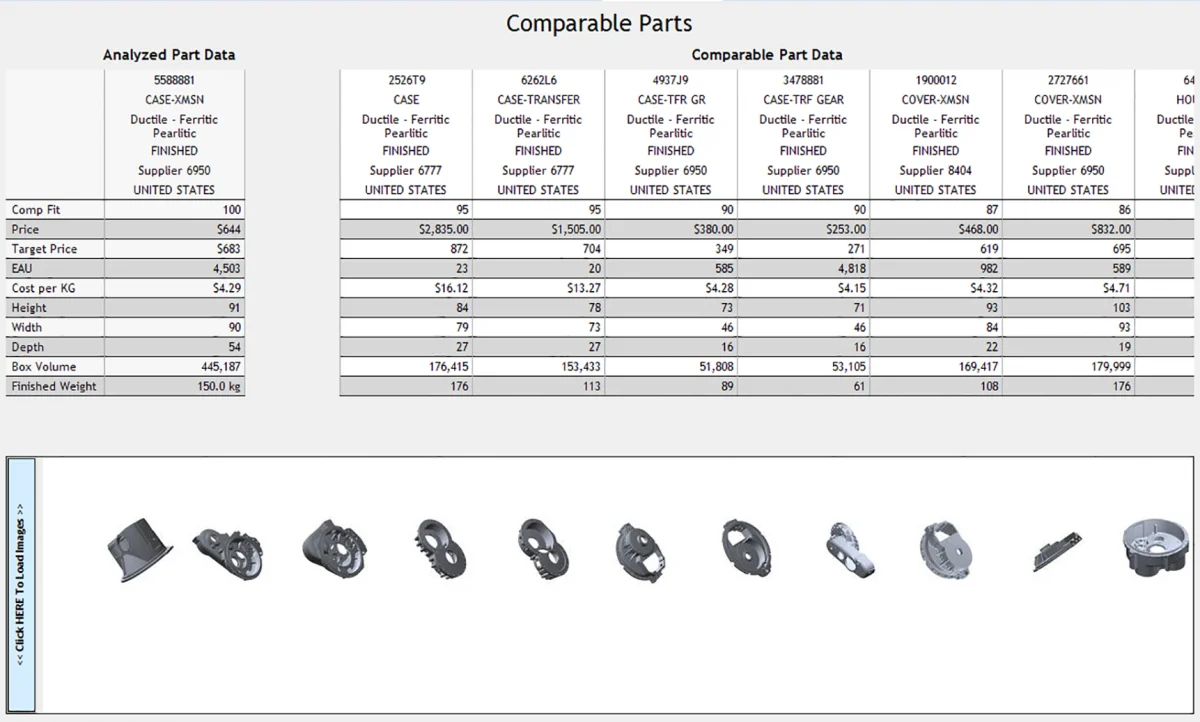
View comparable parts side by side
A powerful asset within the Global Supplier Chart is its ability to show you comparable parts. You can also see comparable parts using the Comparable Parts view. The tool searches by part traits and then shows on screen images of comparable parts in your database side by side. You can also see side by side detailed parts feature data for each comparable part, aiding deeper analysis. This allows you to rationalize parts, optimizing your supply network.
Get the big picture on your parts suppliers
The Global Supplier List outlines all of your parts suppliers, identifies their countries, the number of parts you purchase from them, your spend with each supplier, your potential savings, even the specific parts with their potential savings. You can also see each part’s spend index and supplier fit score or sort the Global Supplier List based on savings threshold levels.
Learn if your parts suppliers are focusing on the parts they make best
The Portfolio Chart lets lets you look at one supplier’s parts to see where they fit regarding parts fit and spend index. That way, you can stay in the supplier’s sweet spot and work to reduce part defects and cost.
Find out who else you might buy from
The Alternative Suppliers View lets you find current and alternative suppliers for any given part. This can be particularly helpful when capacity needs shift or when you need to conduct an emergency resourcing event.
Get a handle on each part category
Using the Category Dashboard, you can view parts by parts category, learn how much you’re spending, see how many parts you buy in each category and how many suppliers you are using. You can also learn which parts offer potential savings and see the total potential savings in each category.
Get part details
Find and get details on a specific part by part number with the Part Lookup view.

